- Support & Knowledge Base
- Objects
- Mass functions
Can I edit multiple objects at the same time?
The seventhings inventory manager offers the possibility to process several objects at the same time. Here we show you how to do it.
If you want to have the same property in the inventory manager for several inventories, e.g. change the target room or the date of the warranty expiration, we have a super useful tool for this: replace values.
And this is how it works:
1. Go to the objects menu
2. Check the boxes for all objects that you want to edit
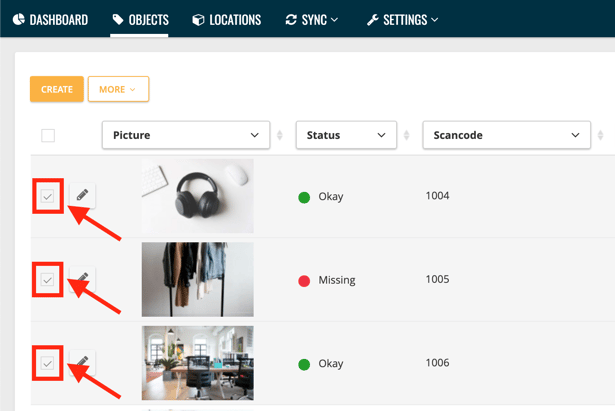
It helps here if you use filters to filter out the objects that you want to change. We'll explain how to do this here.
Please note, however, that you still mark all objects using the checkboxes after filtering.
3. Click the More button and choose Replace Values
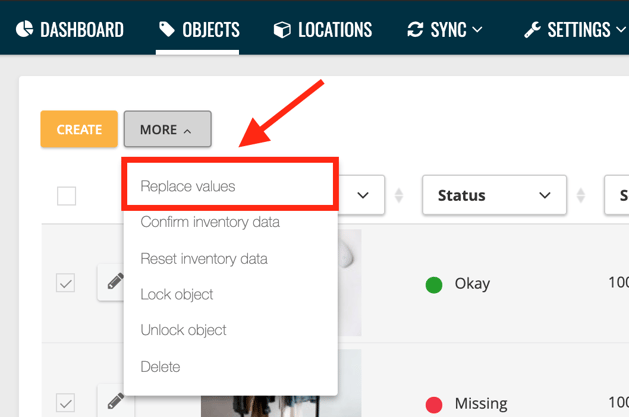
4. Click on Select Field, select the fields you want to change and enter the new values
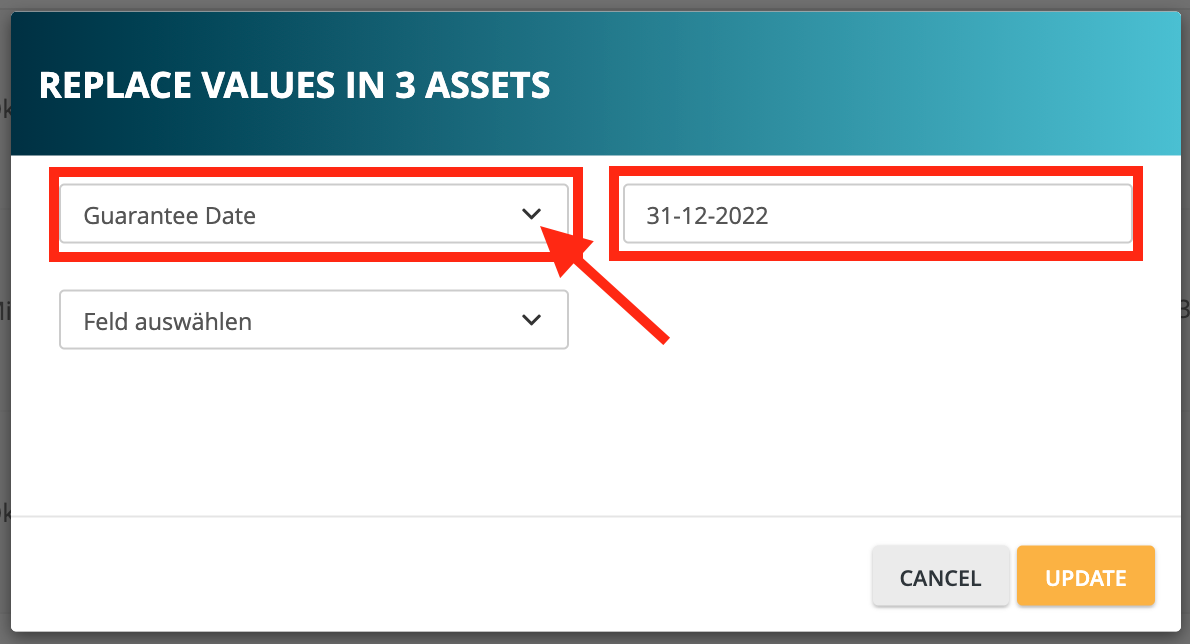
Note that attachments and images using the Replace values function do not delete the images that have already been recorded, but are recorded additionally.
5. Complete the entry by clicking on Save
