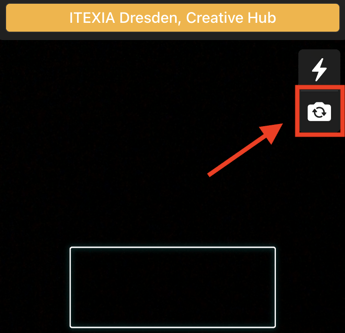How can I use the front camera to scan?
With iOS it is possible to scan with the front camera as well, and this is how it works:
Scanning codes with the front camera is particularly useful in hard-to-reach places, e.g. under tables or behind cupboards. Here we show you how to do it:
1. Open the app and log in
Note that this feature is only available on iOS devices.
2. Click the Settings icon in the lower right corner
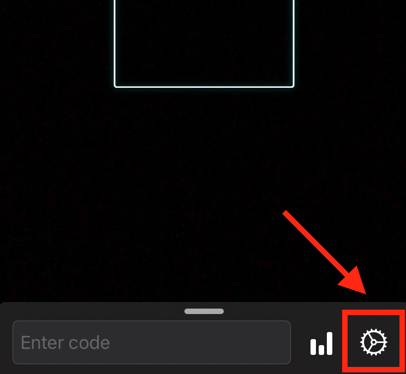
3. Click on the Advanced field
4. Aktiviere den Schalter Front-Kamera
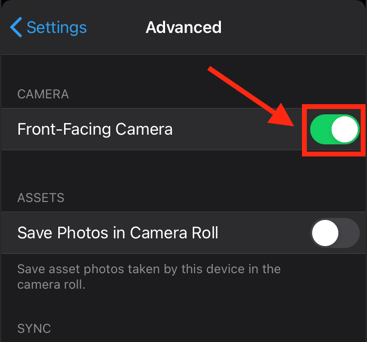
5. Go back to the scan screen. You will now see a camera icon to switch between the front and main camera.