- Support & Knowledge Base
- Objects
- Create & Edit objects
How do I edit an object?
You can easily edit the data on your objects in the inventory manager, and this is how it works:
1. Go the the Objects-menu
2. Click on the pencil icon of the object that you want to edit
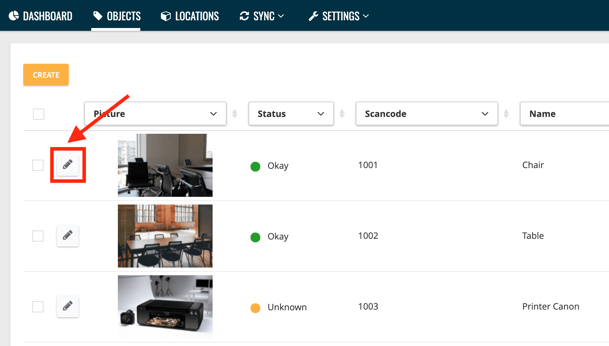
Note: You can also call up the detailed view by double-clicking on the relevant object.
3. Click in the field that you want to edit and enter your desired values
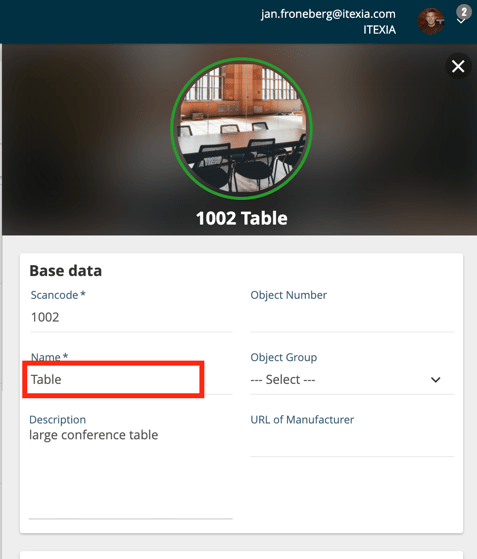
Note: Which values you can add to the objects can be set via the field definitions. Here we show you how to do it.
4. Click the Update button when you're done.
Tip: You can not only edit your objects in the inventory manager, but also in the app. Here we show you how to do it.
