How do I search for objects in the app?
Are you looking for a specific object? Here's how to find it quickly.
1. Open the app and log in
2. Chooes your location/ set your Preselection in the App
3. Tap the search field at the bottom of the screen
iOS: Android:
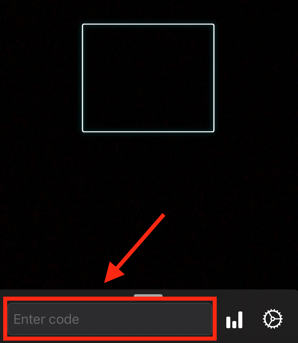 .
. 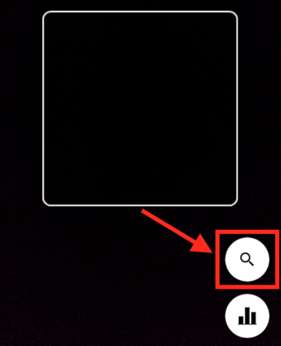
4. Enter your search term or scan code of the object you are looking for in the field:
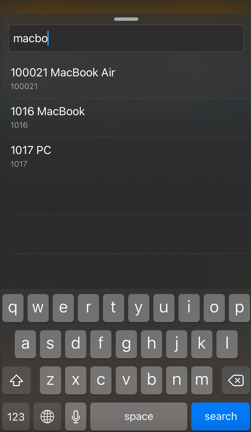
5. Click on the object you are looking for to open it
You can also add new objects using the search field. If you want to know how, click here.
