- Support & Knowledge Base
- Objects
- Columns & Download
How do I sort my objects list?
You can easily sort the list of your inventories according to certain fields.
You can not only bring an overview to your objects list with filters - sorting the entire list according to properties, e.g. the status of the objects, can also help.
And this is how it works:
1. Go to the Objects-menu
2. Click on the arrow icon next to the column name of the field you want to sort by
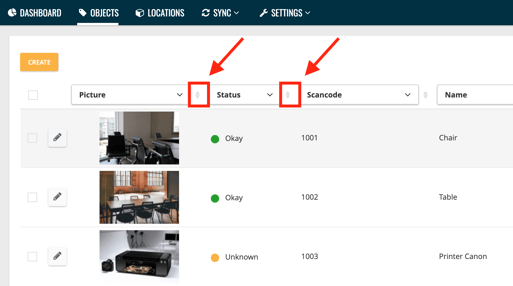
You can sort by all fields in ascending or descending order.
3. Click once to sort in descending order and twice to sort in ascending order
