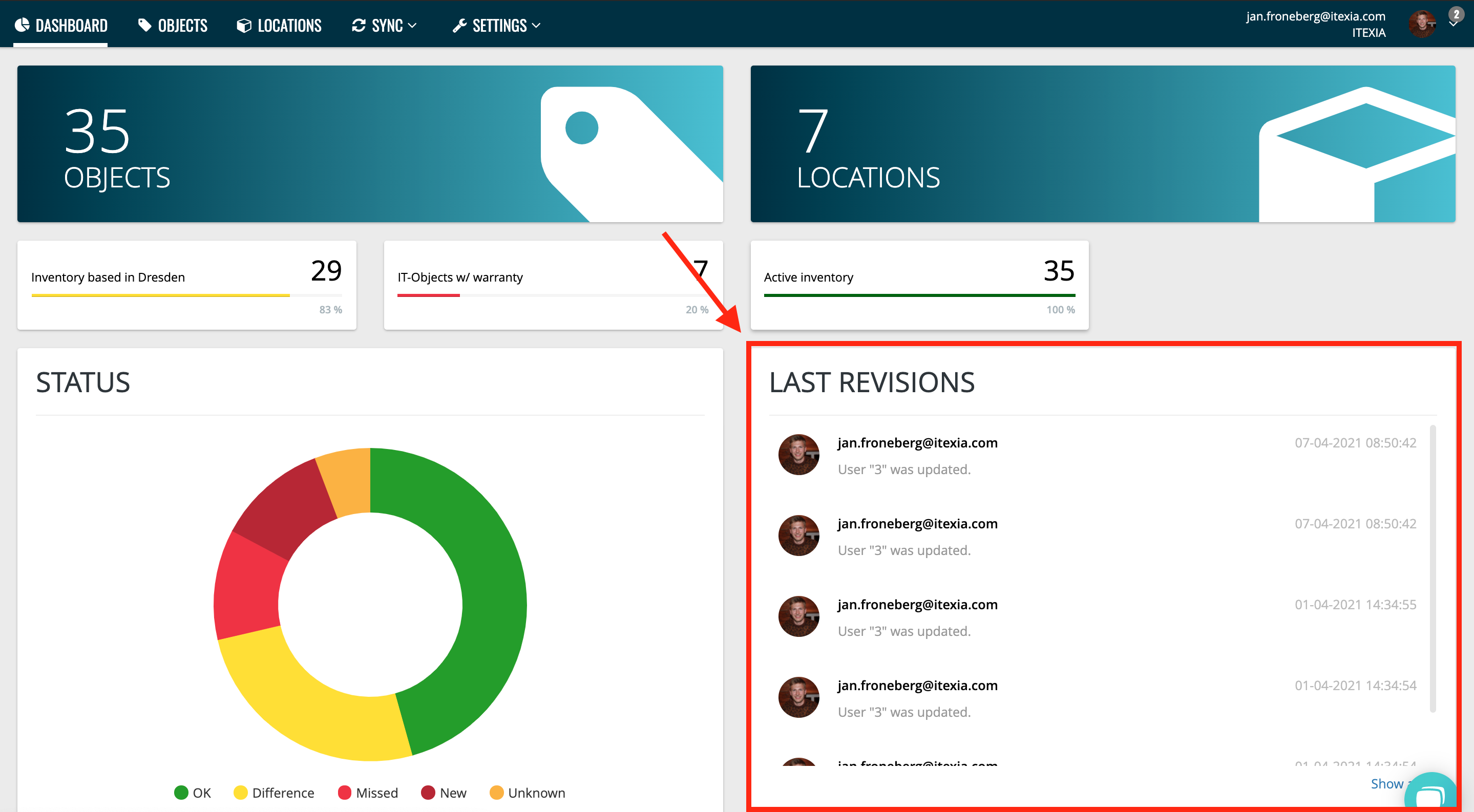- Support & Knowledge Base
- Dashboard
- How does it work?
How does the dashboard work?
We'll show you how you can see all the important information about your inventory at a glance in the dashboard.
The dashboard is your home in the seventings inventory manager. We'll show you which functions are available where.
Watch the tutorial video to learn more:
The dashboard in brief:
1. You see directly how many objects and locations are currently being managed
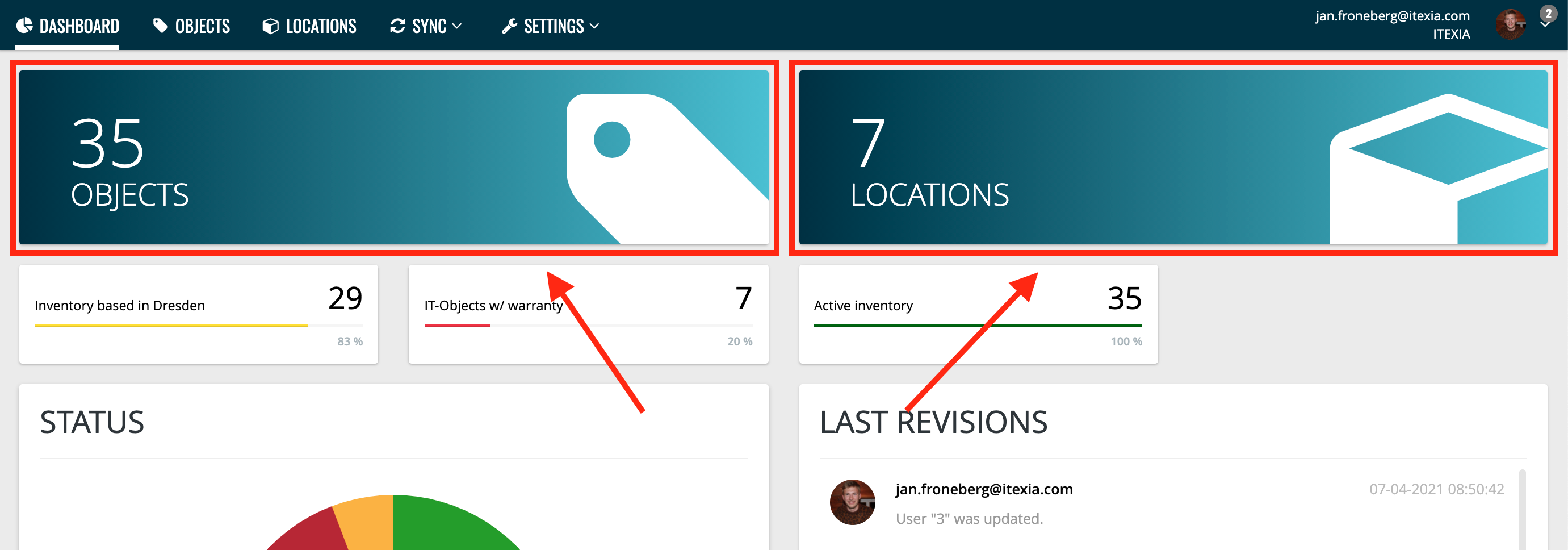
2. You can get different filters on the dashboard. There you can see how many of your objects are currently in the filter (e.g. how many objects still need to be reviewed)
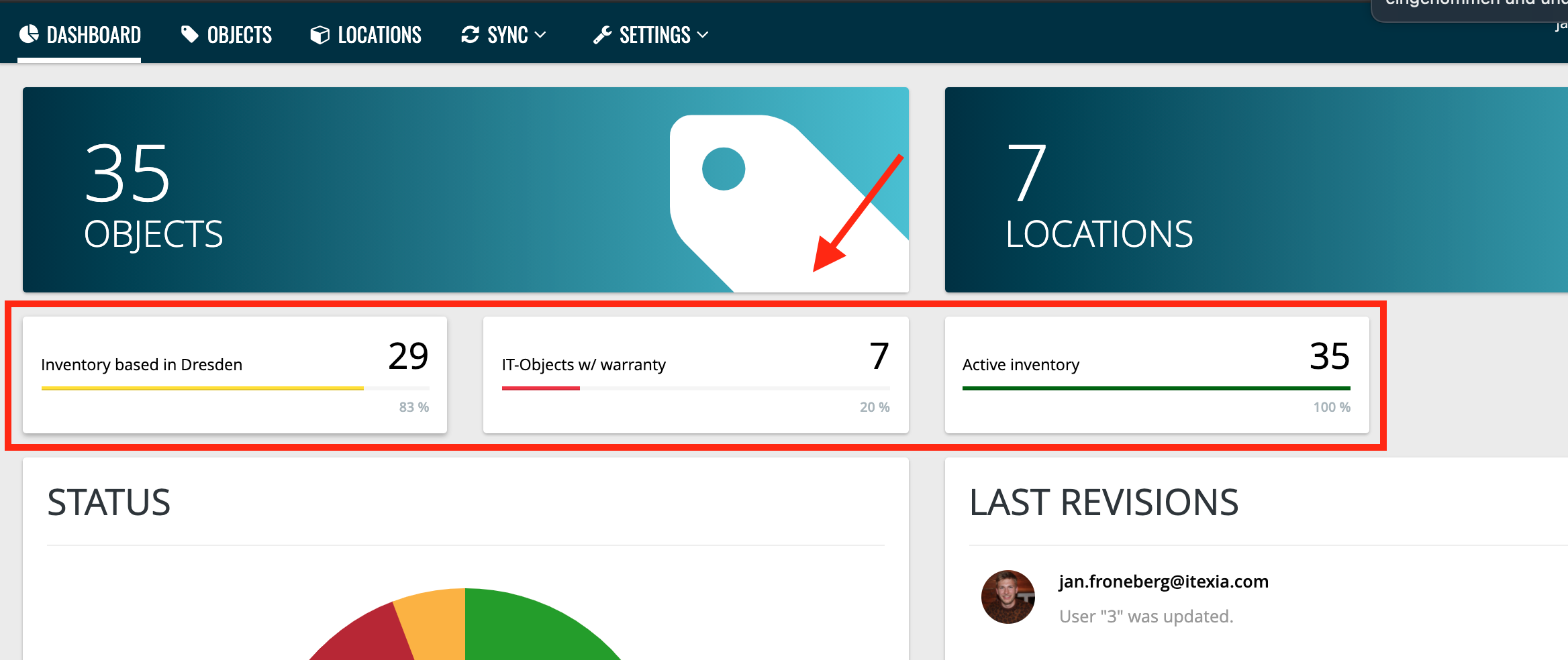
3. You can see how the status of your inventories is distributed
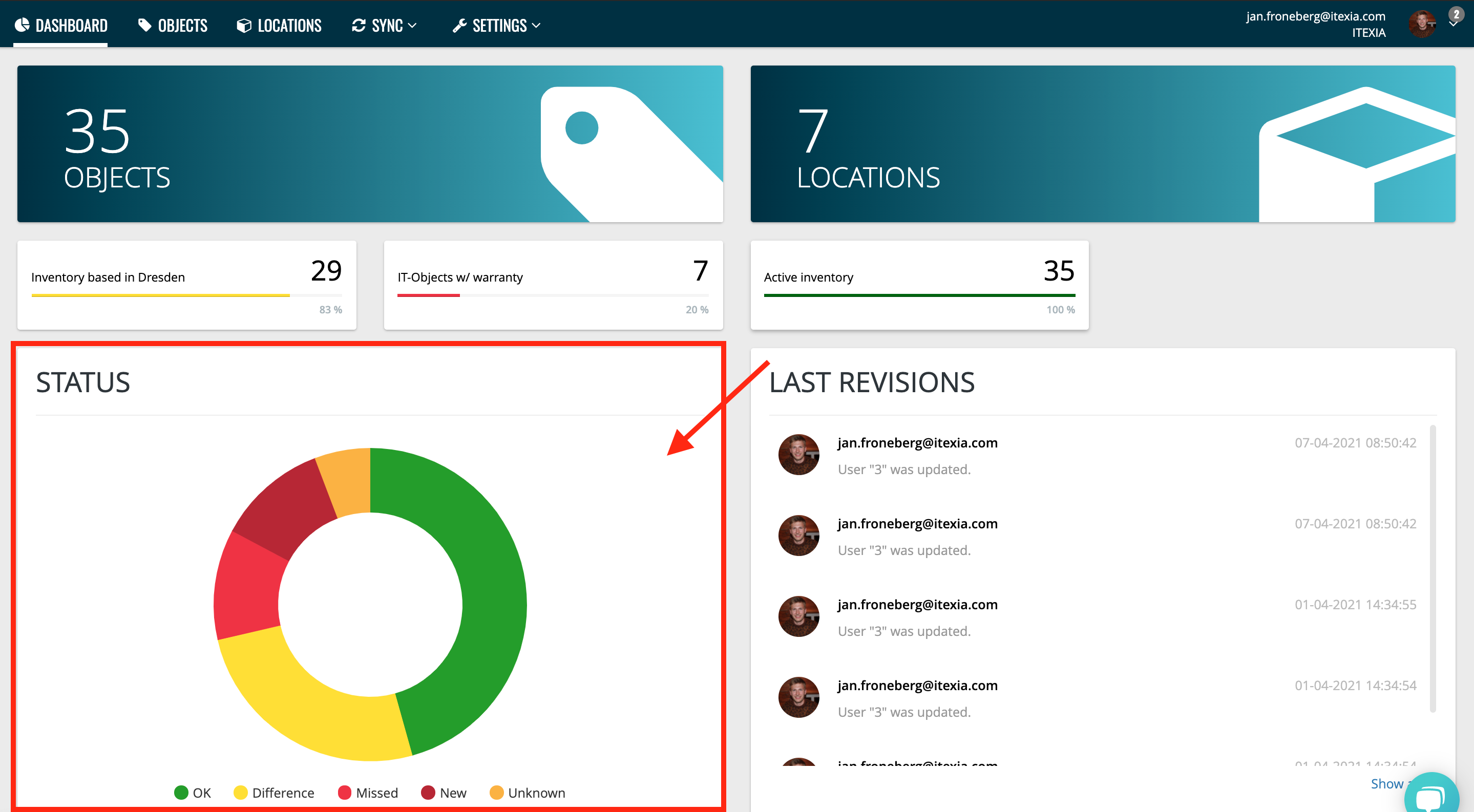
4. You can see who last made changes to the inventory manager and what was changed