Release Notes und Updates
💡FEATURES
 BETA FEATURE: Management of User rights
BETA FEATURE: Management of User rights
Note: You can set this BETA feature for every user except yourself (under Settings → Users → Key icon to the left of the user)
- following visibilities / functions can be controlled:
- Objects → Activation / deactivation of all subtopics
- List view
- Display of the "Objects" menu item
- Visibility of the object list
- Activation of the link from the dashboard
 the single functions cannot be seen / used without this list view → therefore the list view must always be activated as well
the single functions cannot be seen / used without this list view → therefore the list view must always be activated as well
- Editing fields
- Activation of the 'Update' button (pencil icon in the object lis)
- Activation of the 'Update' button (pencil icon in the object lis)
- Create
- Unlocking the 'Create' button
- Unlocking the 'Create' button
- The following functions can be activated in the "More" menu:
- Replace values
- Confirm inventory data
- Reset inventora data
- Lock object
- Unlock object
- Delete/ Restore
- Delete finally
- List view
- Objects → Activation / deactivation of all subtopics
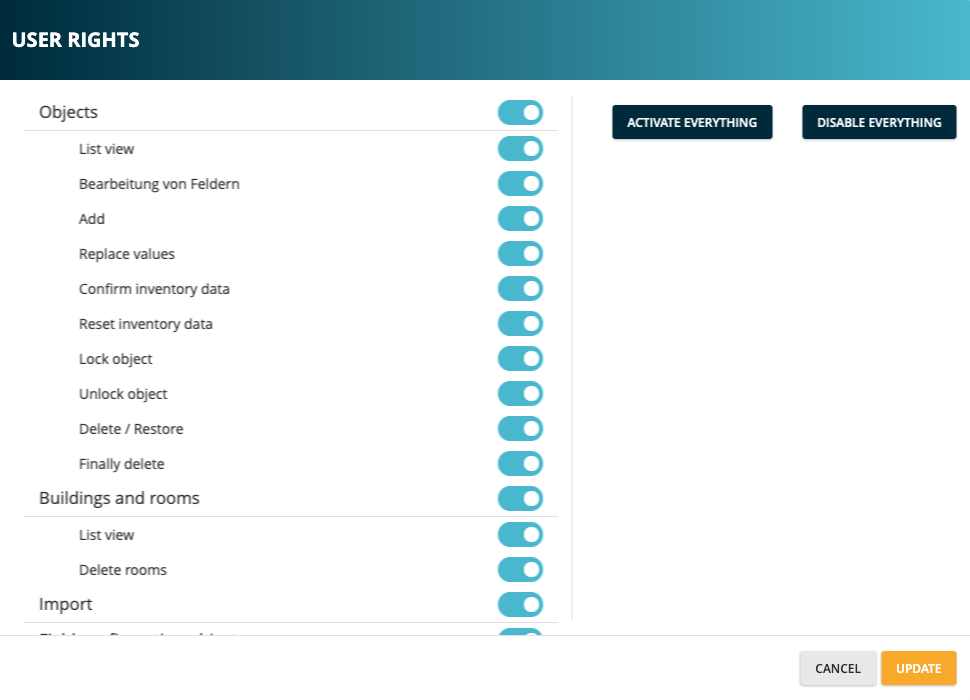
-
- Locations
- List view
- Display of the "Locations" menu item
- Visibility of the list of locations
- Activation of the link from the dashboard
 the single functions cannot be seen / used without this list view → therefore the list view must always be activated as well
the single functions cannot be seen / used without this list view → therefore the list view must always be activated as well
- Delete rooms
- Activation the function in the "More" menu
- Activation the function in the "More" menu
- List view
- Locations
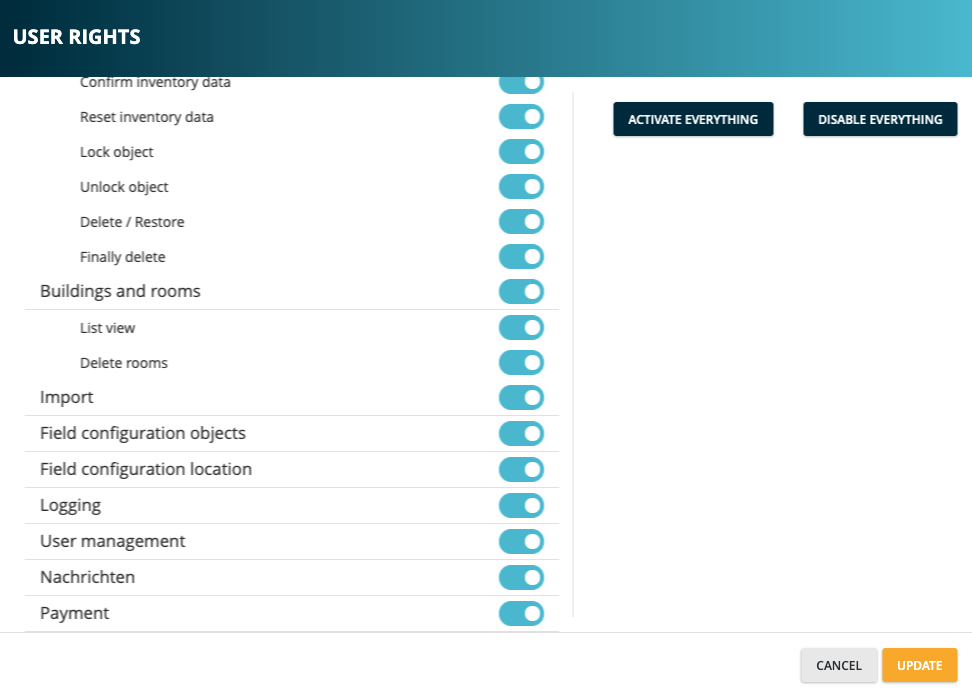
-
- Import
- Display of the "Sync" menu item
- Display of the "Sync" menu item
- Field configuration objects
- Display of the menu item 'Settings'
- Display of the submenu item 'Field Definition (Locations)'
- Field configuration locations
- Display of the menu item 'Settings'
- Display of the submenu item 'Field Definition (Objects)'
- Event Log
- Display of the latest changes on the dashboard
- Display of the event log
- User administration
- Display of the menu item 'Settings'
- Display of the submenu item 'Users'
- Messages
- Display of the submenu item 'Messages'
- Display of the submenu item 'Messages'
- Payment details
- Display of the submenu item 'Billing'
- Display of the submenu item 'Billing'
- Import
💡FEATURES
 BETA FEATURE: Objects & Locations Download 2.0
BETA FEATURE: Objects & Locations Download 2.0
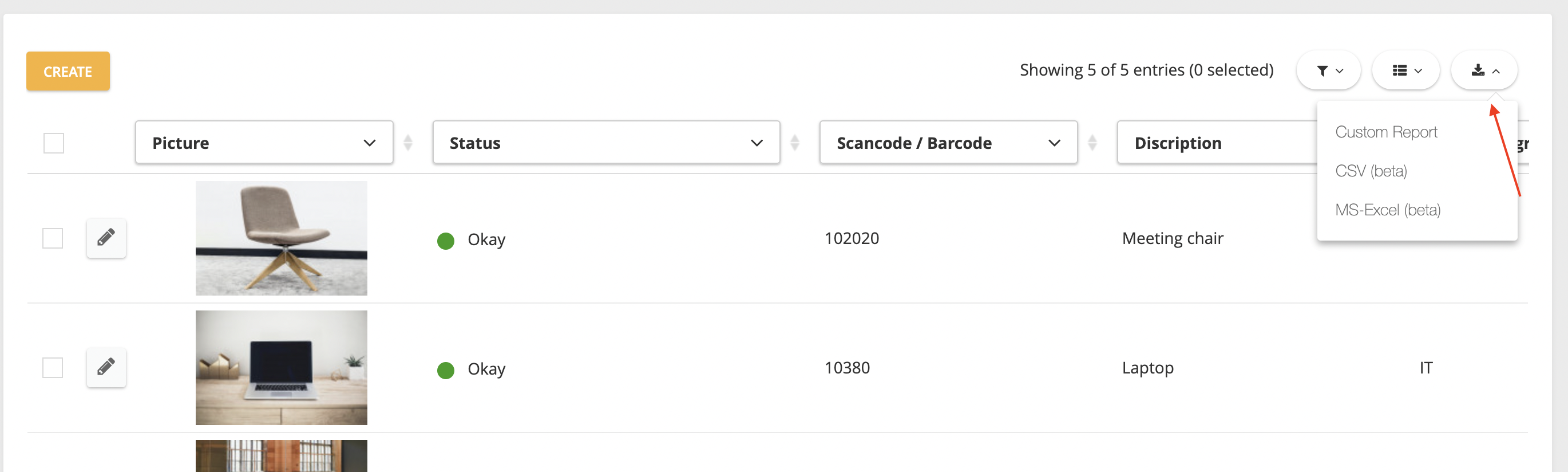
-
- from now on you can have the downloads calculated directly on the server
-
-
- improved performance
- no unwanted cross behavior when users apply other system settings
- possibility to continue working, because the download is done in a separate window
- Switch from xls to xlsx
- current version of Excel files
- can process larger amounts of data
- Modification of the file name
- from now on file names are easier to identify and more explicit
- format: [date]_[time]-export-[type].[file extension]
- (e.g. 20210714_130650-export-assets.csv / 20210714_130607-export-locations.xlsx)
- (e.g. 20210714_130650-export-assets.csv / 20210714_130607-export-locations.xlsx)
- Revision of data processing
- some improvements were made to the calculation of data
- solution of several encoding problems
- output of the date based on the selected format in the profile settings
- output of all saved photos & attachments (description only)
- Link to the detail view of an object
- from now on the URL will be extended by the id to the object as soon as you open the detail view
- this link can also be reached directly
-
📌CHANGES
- Objects/ Locations:
- Filtering increased from 10 to 20 individual values: from now on, 20 different individual values can be output for filtering individual columns / fields
 if the filter input brings more than 20 results, only the first 20 are displayed
if the filter input brings more than 20 results, only the first 20 are displayed
- Field definitions:
- Restriction of default values: to avoid consequential errors within the application and to facilitate maintenance, we have made some adjustments in the editing of the field definitions
- From now on, the following field types can no longer be assigned a default value:
- Dropdown
- Room
- Link
- From now on, the following field types can only be assigned a valid default value:
- Number
- Decimal
- Currency
- Date
- to avoid subsequent errors within the application, it is no longer possible to change a field that was created as 'Text' to the field type 'Dropdown'
🛠️ BUG FIXES
- Objects / Locations: Filtering by quotation marks
- there was a problem searching / filtering for texts containing a quotation mark (")
- Field definition: defective fields due to field type change from 'Text' to 'DropDow'
