Release Notes and Updates
Content
![]() System Features
System Features
![]() Beta Features
Beta Features
![]() Hotfix
Hotfix
💡FEATURES
Date display
- from now on today's date will be highlighted in all calendars
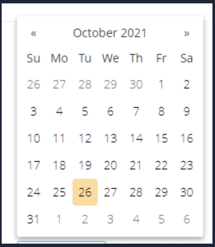
Objects
 Duplicate objects (beta feature from Advanced Beta license upwards)
Duplicate objects (beta feature from Advanced Beta license upwards)
- from now on objects can also be duplicated in the web app
- copying values of an object into a new object, which has the same characteristics, saves you a lot of time because you don't have to enter everything again (e.g.: 10 identical meeting chairs, which should all get a scancode to keep track of the inventory)
- go to the detailed view of the object you wish to copy
- click on the copy icon in the upper right corner:
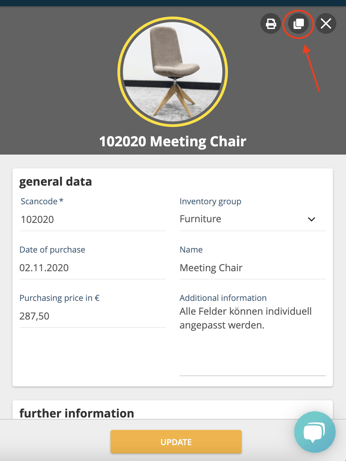
- when you click the copy-button, all data (except for the scancode and some system fields) will be copied to create the new object
 the new object is created only after assigning a new scan code and pressing the "Update" button
the new object is created only after assigning a new scan code and pressing the "Update" button
- Print view
- from now on a cleaned print view for objects can be opened
- Images are left out
- depending on the browser & settings, the print preview of the browser may open directly as well
- go to the detailed view of the object and click on the print icon in the upper right corner:
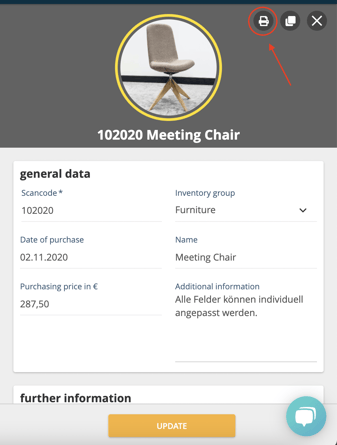
Rooms
 Bulk editing: Replace values (Beta feature from Advanced Beta license upwards)
Bulk editing: Replace values (Beta feature from Advanced Beta license upwards)- From now on you can use the mass editing function "Replace values" for rooms as well
- Go to 'Rooms' in the menu and select the room(s) where you wish to replace values via the checkmark on the left side
- The dropdown field 'More' appears and you can select 'Replace values'.
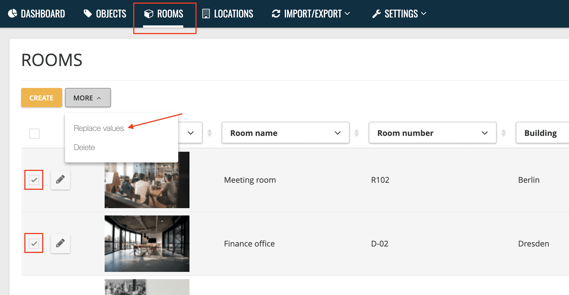
Settings
System settings
- from now on the user admin (usually the first created customer user of an instance) can view the system settings and edit them if necessary
- Name: will be displayed from now on for all users on the top right below the user name
- Logo: will now be displayed for all users on the top right next to the user name, if the user has not created a profile picture
- License: display of the current license
- Language: the admin can view and edit the language here,
 only system components like buttons, menus etc. are translated, no field definitions.
only system components like buttons, menus etc. are translated, no field definitions.
📌CHANGES
- Login / About
- the link "Imprint" on english instances now refers to the english legal section of our website
- Dashboard
- "Locations" is now correctly called "Rooms"
- Export
- Filter
- System fields are now displayed in translation
- Filter
- Backups
- the default sorting is now from date + time in ascending order
 Performance optimization of the list views
Performance optimization of the list views 
🛠️ BUG FIXES
- fixed a bug related to logged out users
 fixed a bug that made it possible to see the "Objects: Replace values" function only if the beta flag "Rooms: Replace values" was enabled
fixed a bug that made it possible to see the "Objects: Replace values" function only if the beta flag "Rooms: Replace values" was enabled fixed a bug that could prevent you from using the print function under certain circumstances
fixed a bug that could prevent you from using the print function under certain circumstances fixed a bug that could prevent you from deleting rooms under certain circumstances
fixed a bug that could prevent you from deleting rooms under certain circumstances
